For the past few years I keep hearing about this free drafting program available through Google, and think, how good can it be? After all, it is free right? I even downloaded it multiple times and just never quite got it. I could never figure out how to control the camera angles, and how to create more detail. It was just too difficult for me.
I must say, after attending this years Kitchen and Bath Industry show, and attending a Google SketchUp demonstration, I quickly realized, I was wrong. I realized that SketchUp really is a powerful program. Even though the demo was very quick, and based mostly on Product Connect, which I will talk about later, just seeing the samples made me realize that this free piece of software can do a lot more than I had originally though.
Google SketchUp, on it's own, is a 3D drafting tool that can create models as simple as a table, or as complex as an apartment building or shopping mall. The program also has many third party developers such who create Plug Ins to enhance the program for your specific needs and uses, and make it more compatible with other programs you have. There are also Ruby Scripts, which also enhance SketchUp though programming, but don't worry, this is pretty easy. While SketchUp has it's free and Pro licenses of the software, most of the plug ins and Ruby Scripts are free also. One Plug In that I got to experience at KBIS was Product Connect by Igloo Studios. This tool creates schedules based on items you use in the model such as plumbing fixtures, cabinets, windows and doors, etc.
Another fun feature of Google SketchUp, is the 3D Warehouse, where you can go and either share, or download, 3D models for the program. So for example, if you have your eye on a certain Kohler Sink and don't want to try drawing it yourself, go into the 3D Warehouse, and import it directly into your drawing. Many of these models speak directly to Product Connect, so it works out even better when trying to generate that schedule or shopping list for that new bathroom your designing. This is especially helpful when trying to design a kitchen. You can just import your cabinets, instead of drawing each one separately. You can also upload your designs and view them right on Google Earth.
Thinking about taking SketchUp for a spin, be sure to check out the training section on the web site, watch the video's, read through the tutorials, and be sure to download the Reference Card, so you know what all those buttons mean. Also while at KBIS, I met Mike Tadros, who wrote a great book that is an excellent training resource, Real World Google SketchUp 7.
Do I need Pro? Well, if your a home owner just playing around with finishes, possible additions and remodeling, the free version works great. One of the great features on the Pro version ($495) is the ability to save your drawings in multiple formats, as well as a license to Google Layout, which along with many other features, gives you the ability to arrange your drawings onto construction documents.
I must say, after attending this years Kitchen and Bath Industry show, and attending a Google SketchUp demonstration, I quickly realized, I was wrong. I realized that SketchUp really is a powerful program. Even though the demo was very quick, and based mostly on Product Connect, which I will talk about later, just seeing the samples made me realize that this free piece of software can do a lot more than I had originally though.
Google SketchUp, on it's own, is a 3D drafting tool that can create models as simple as a table, or as complex as an apartment building or shopping mall. The program also has many third party developers such who create Plug Ins to enhance the program for your specific needs and uses, and make it more compatible with other programs you have. There are also Ruby Scripts, which also enhance SketchUp though programming, but don't worry, this is pretty easy. While SketchUp has it's free and Pro licenses of the software, most of the plug ins and Ruby Scripts are free also. One Plug In that I got to experience at KBIS was Product Connect by Igloo Studios. This tool creates schedules based on items you use in the model such as plumbing fixtures, cabinets, windows and doors, etc.
Another fun feature of Google SketchUp, is the 3D Warehouse, where you can go and either share, or download, 3D models for the program. So for example, if you have your eye on a certain Kohler Sink and don't want to try drawing it yourself, go into the 3D Warehouse, and import it directly into your drawing. Many of these models speak directly to Product Connect, so it works out even better when trying to generate that schedule or shopping list for that new bathroom your designing. This is especially helpful when trying to design a kitchen. You can just import your cabinets, instead of drawing each one separately. You can also upload your designs and view them right on Google Earth.
Thinking about taking SketchUp for a spin, be sure to check out the training section on the web site, watch the video's, read through the tutorials, and be sure to download the Reference Card, so you know what all those buttons mean. Also while at KBIS, I met Mike Tadros, who wrote a great book that is an excellent training resource, Real World Google SketchUp 7.
Do I need Pro? Well, if your a home owner just playing around with finishes, possible additions and remodeling, the free version works great. One of the great features on the Pro version ($495) is the ability to save your drawings in multiple formats, as well as a license to Google Layout, which along with many other features, gives you the ability to arrange your drawings onto construction documents.
No comments:
Post a Comment